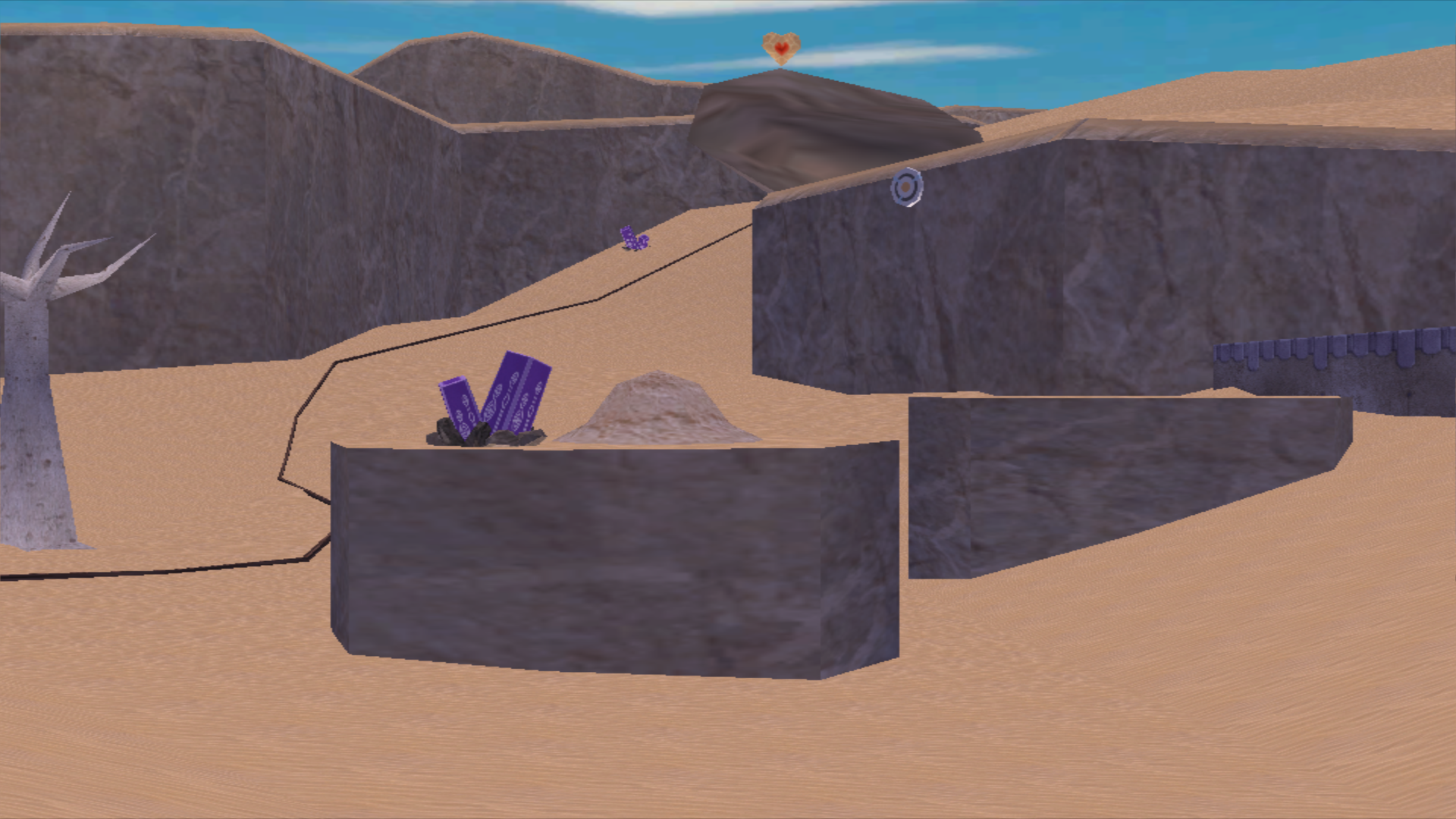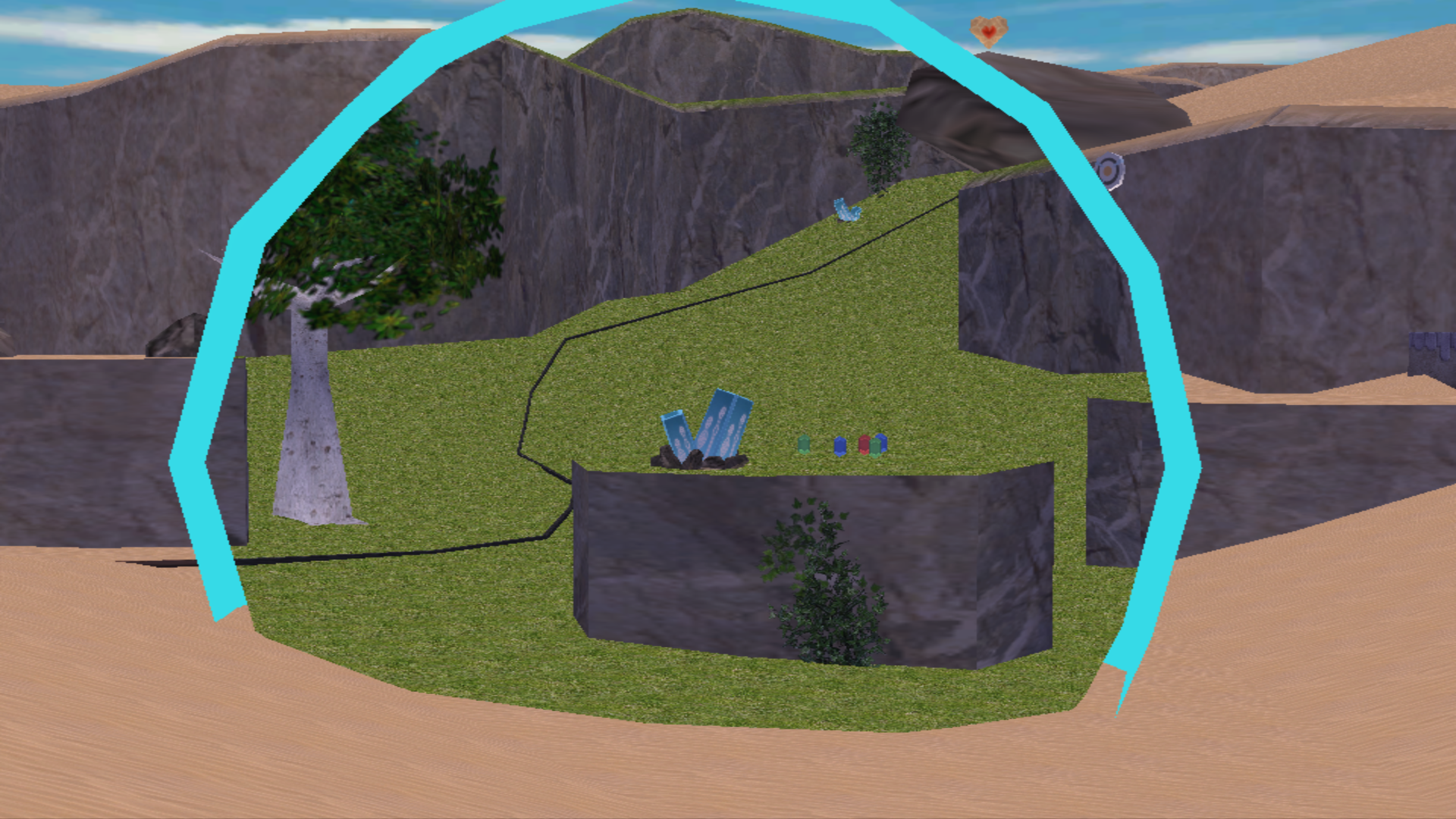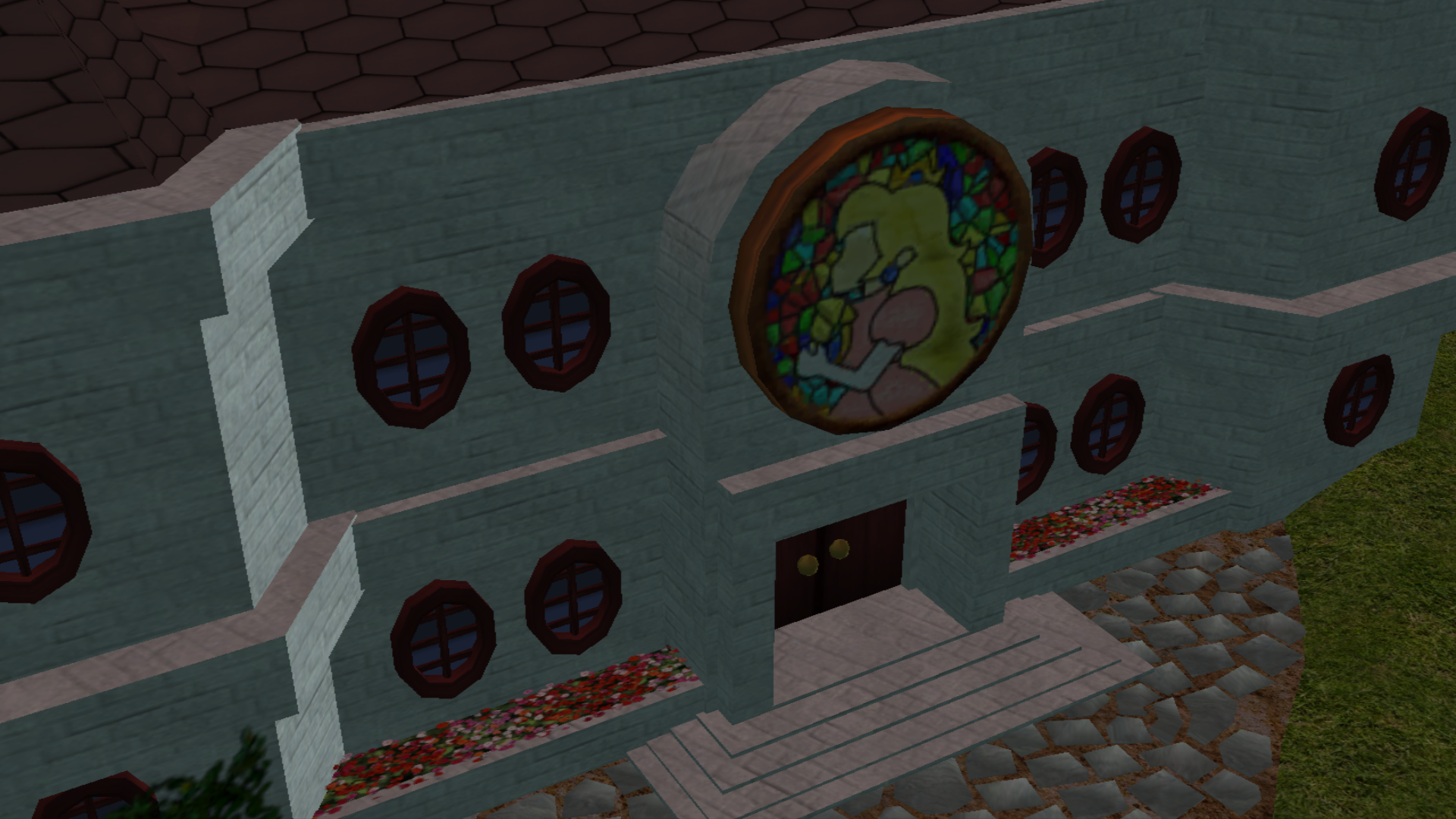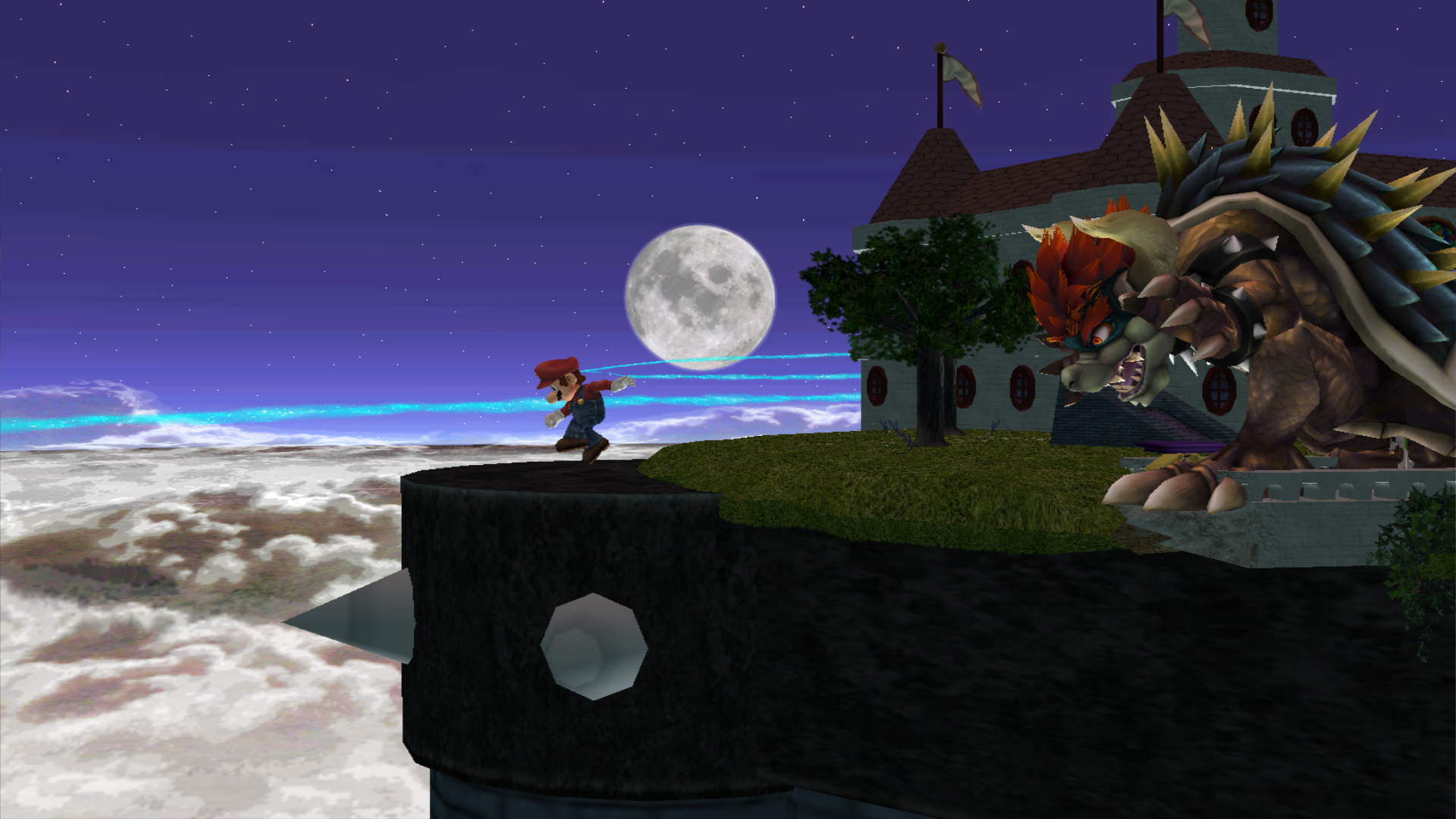These are pictures of the test room I made for the timeshift stone bubbles. Excuse the placeholder models and textures, I just dismantled some of Bowser’s Castle for this.

The bubble hides the blue brick and orange platform, revealing the white brick and green one. The stage will have the same effect with the bubble hiding the “present” to show the “past”. Unfortunately I can’t make the time bubbles enter the field of play or the foreground. If they’re anywhere that they can overlap characters from a normal camera angle, they’ll turn them invisible as well. Unless I can change that, I can’t make the timeshift stones create platforms the characters can interact with… which is a shame, because moving platforms are in the realm of stage elements I don’t consider obnoxious hazards.

The actual stage will be set in the desert with elements from the mining facility, as platforms and as a means to move the timeshift stones around and milk the visual effects.
Expect this to be ready sometime this week. I try to get 3ds Max projects done by the end of a Wednesday. Most of the debugging has already been done–I know how to make the time bubbles work as I need them to, I’ll know how to solve most problems and the current model/texture importers could give me and how to achieve most effects I want from having just made Bowser’s Castle with them. And I’ve already done a considerable amount of model and texture work.